前往申请免费HTTPS证书/SSL证书

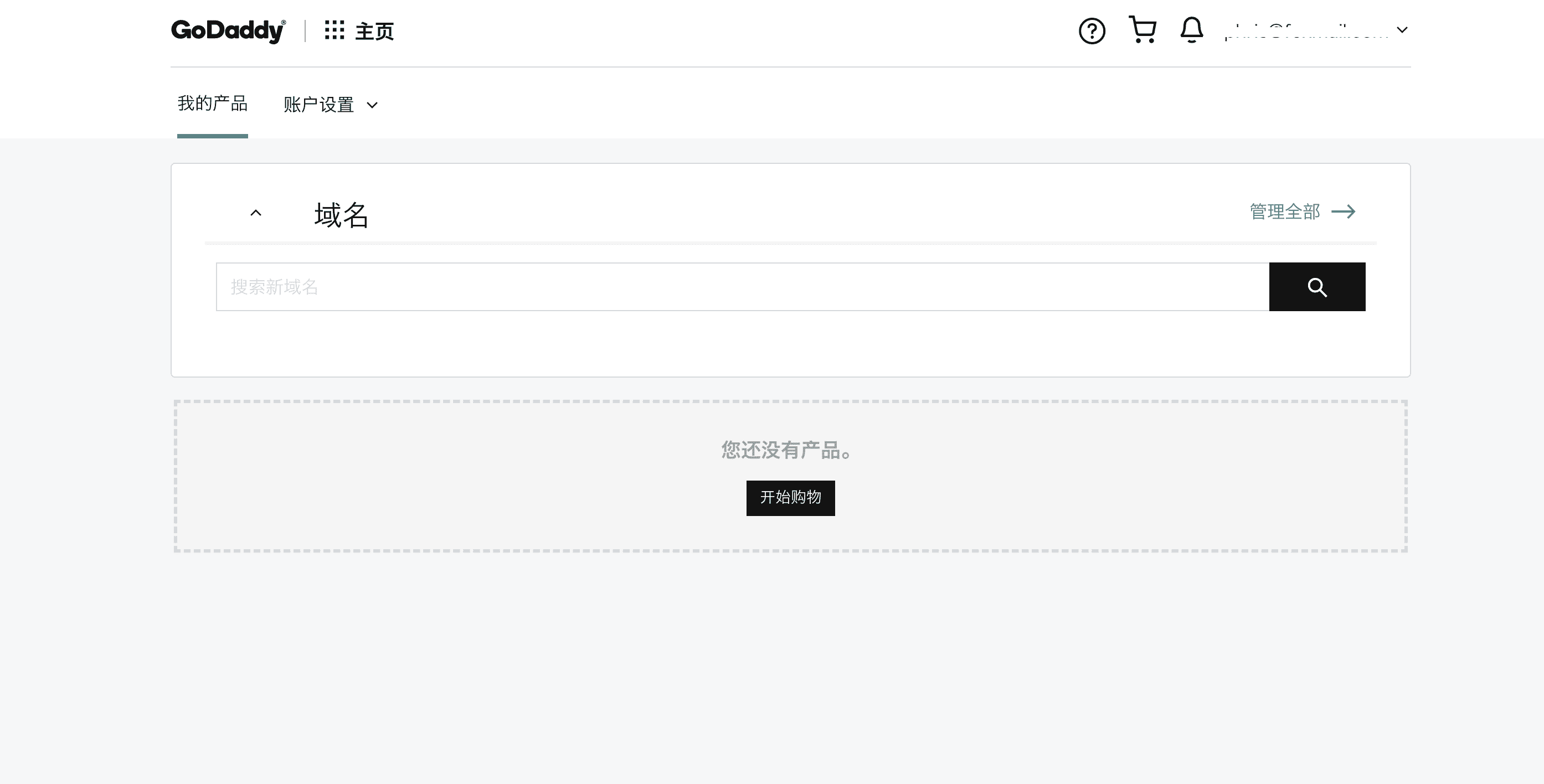
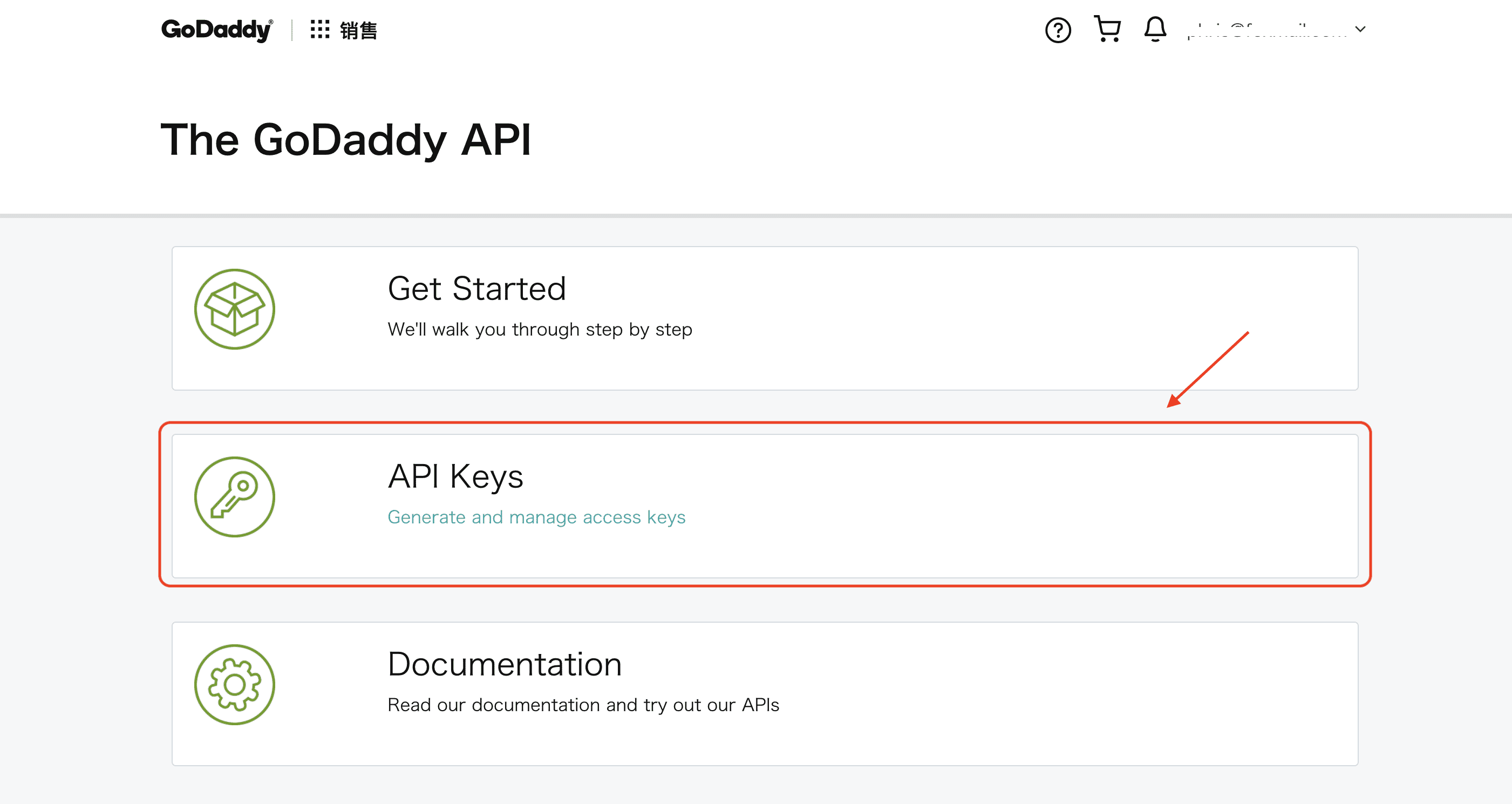
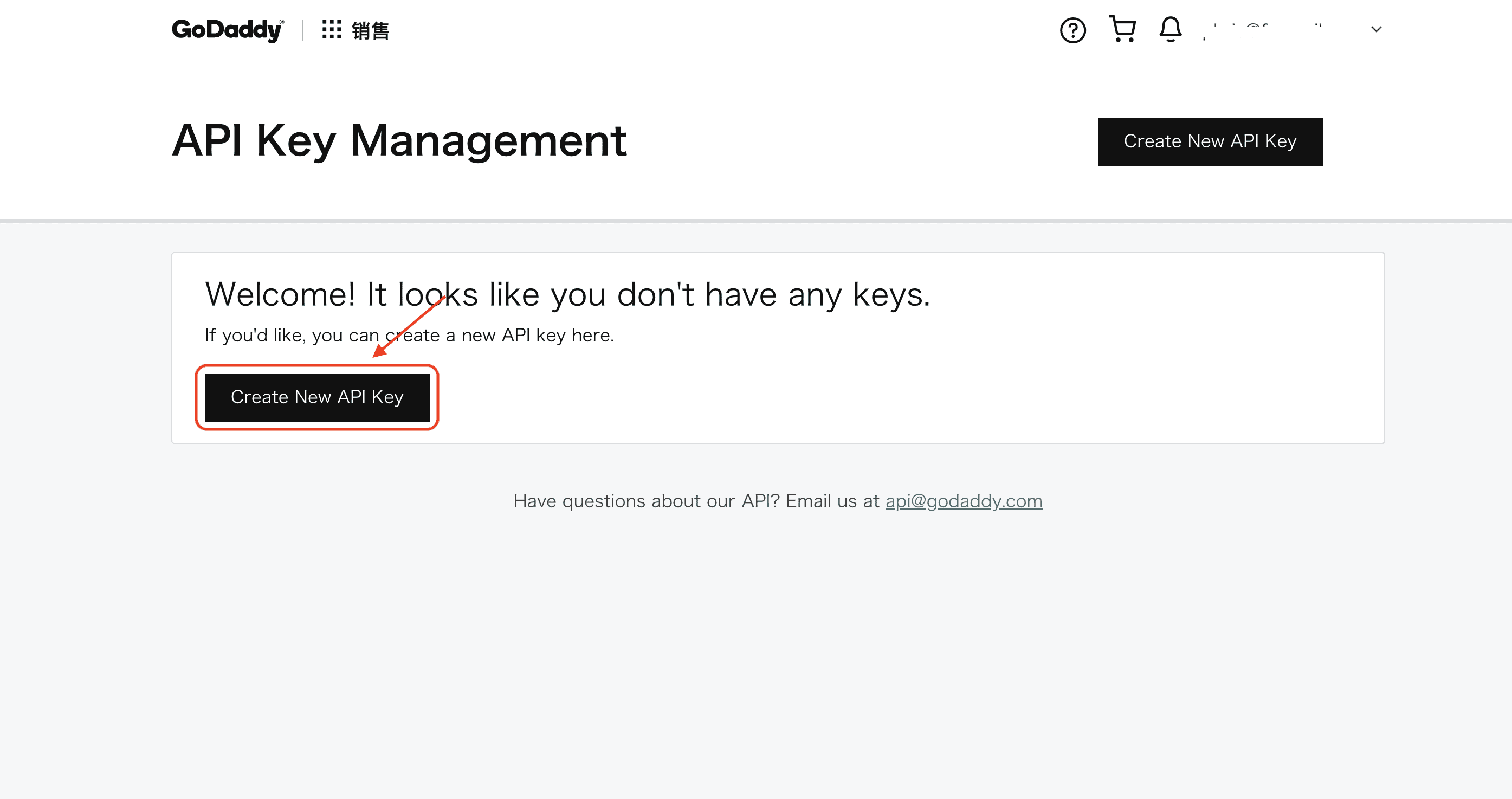
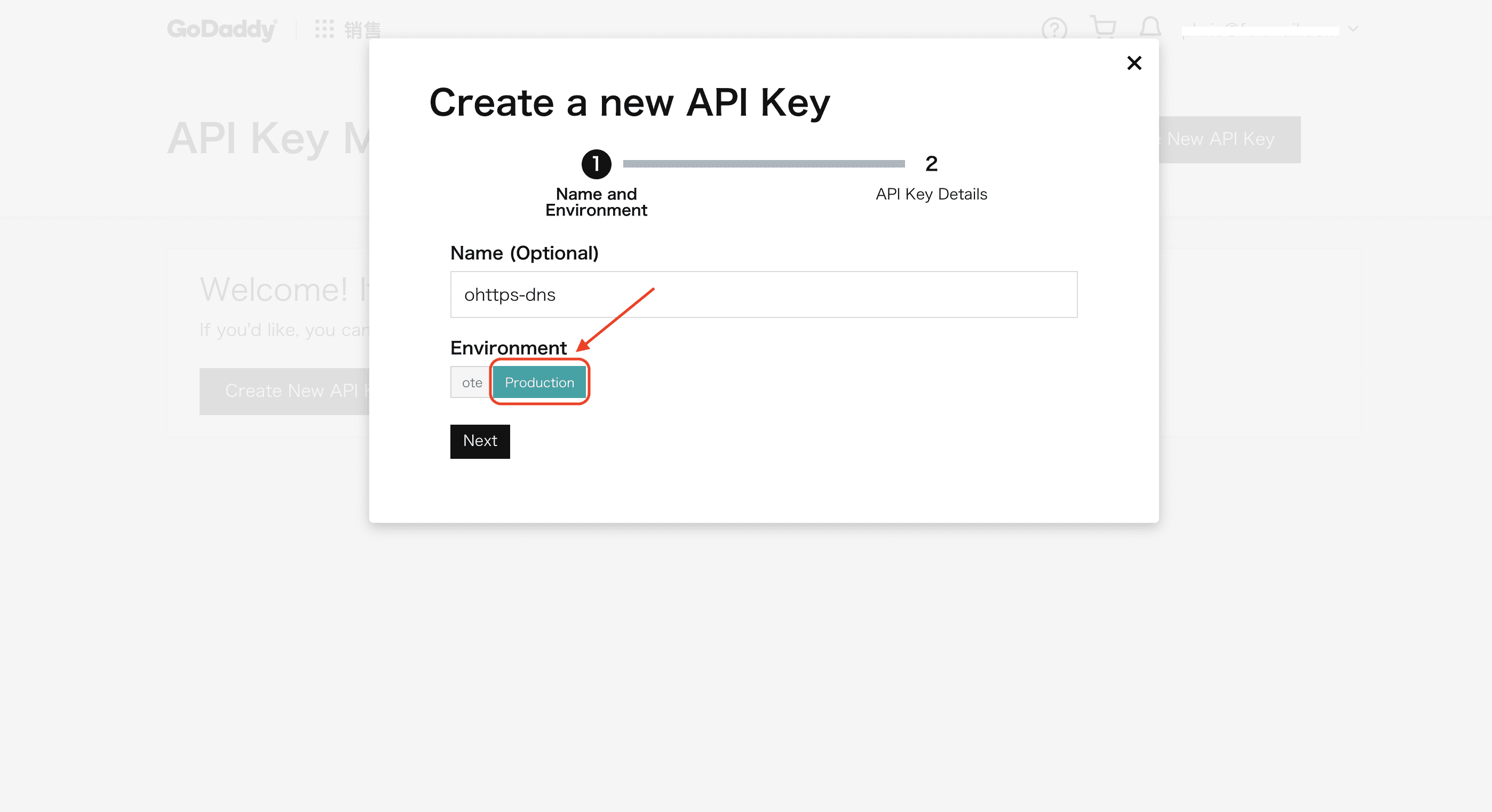
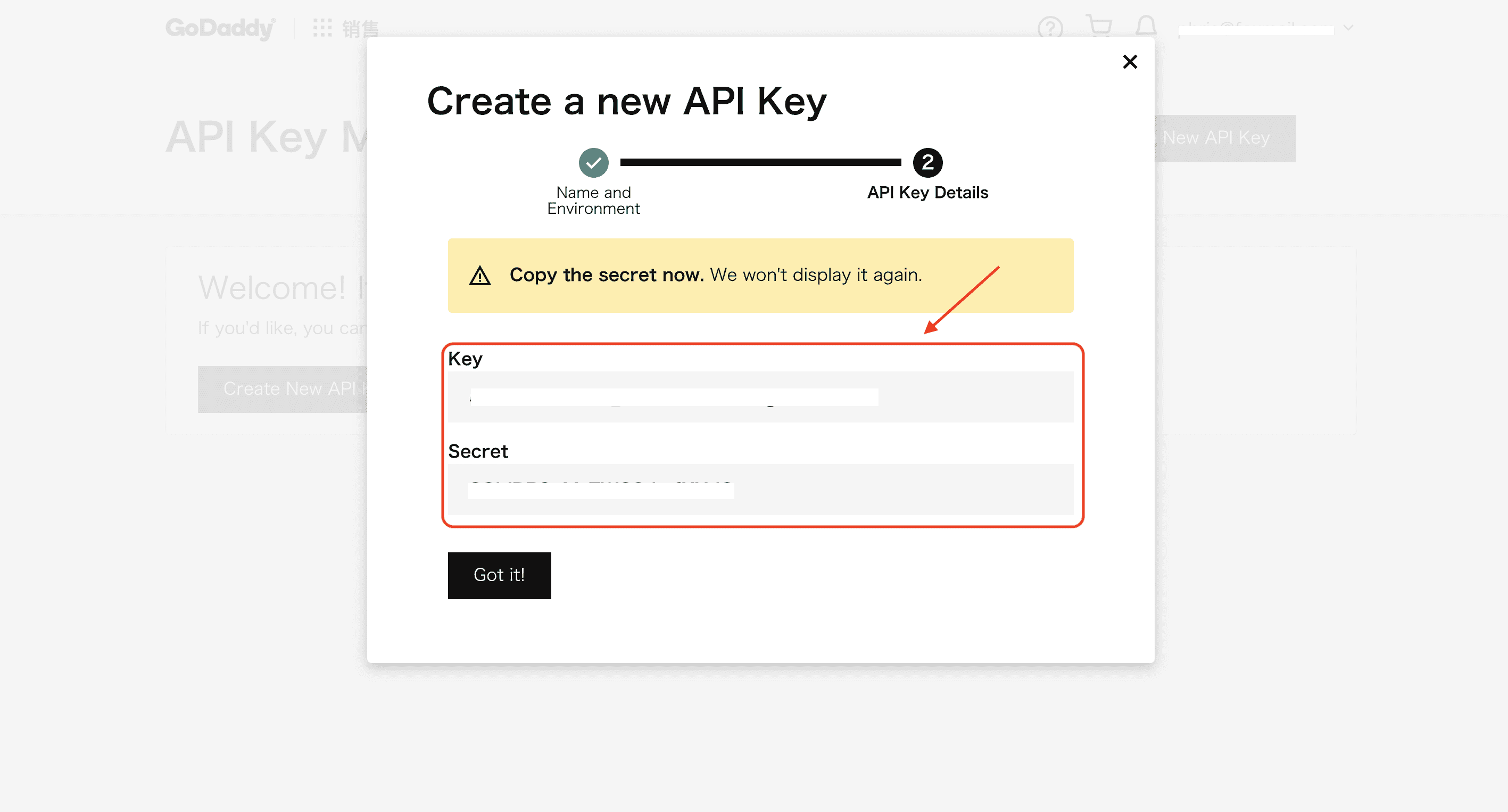
注意:
由于GoDaddy官方仅允许GoDaddy账户中域名超过10个的用户使用DNS API接口(具体原因参见 Reddit)
所以不满足此条件的用户无法使用DNS授权方式为GoDaddy中的域名申请证书,建议使用免DNS授权方式申请证书
一、介绍
OHTTPS支持通过GoDaddy的DNS API申请由Let'sEncrypt颁发的免费HTTPS证书/SSL证书,并支持HTTPS证书/SSL证书的自动化更新、部署、监控、告警等功能,支持证书自动化部署至阿里云、腾讯云、群晖NAS、七牛云、多吉云、又拍云、宝塔面板、Docker容器等。二、如何配置参数
下面介绍如何获取创建 「DNS授权 - GoDaddy」 类型所需的参数。
1、登录GoDaddy
GoDaddy登录地址:https://sso.godaddy.com/?realm=idp&path=%2Fproducts&app=account

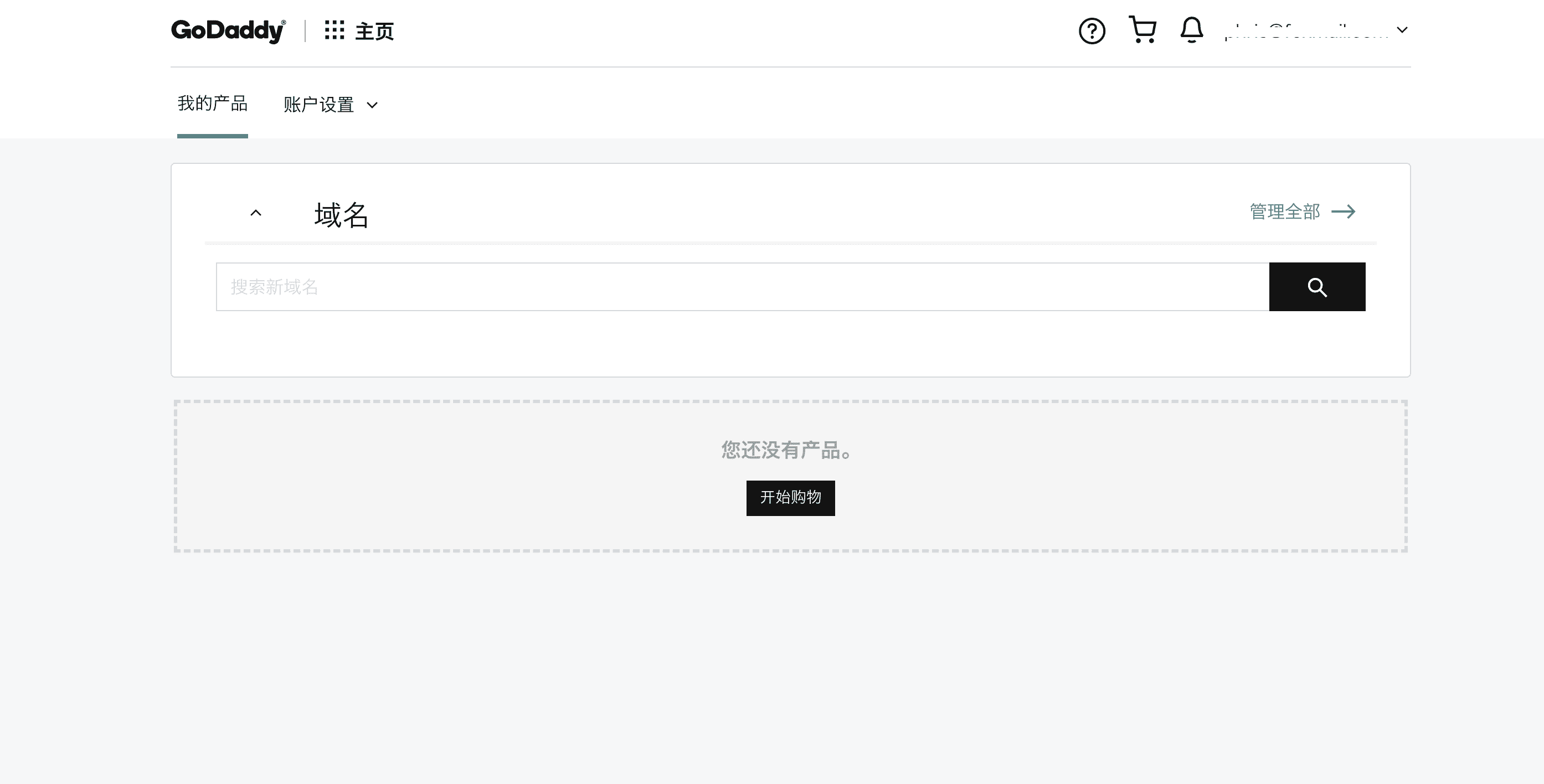
2、打开开发者中心
登录之后,点击右侧链接打开GoDaddy开发者中心:https://developer.godaddy.com/
点击[API Keys], 进入API Key Management:https://developer.godaddy.com/keys/
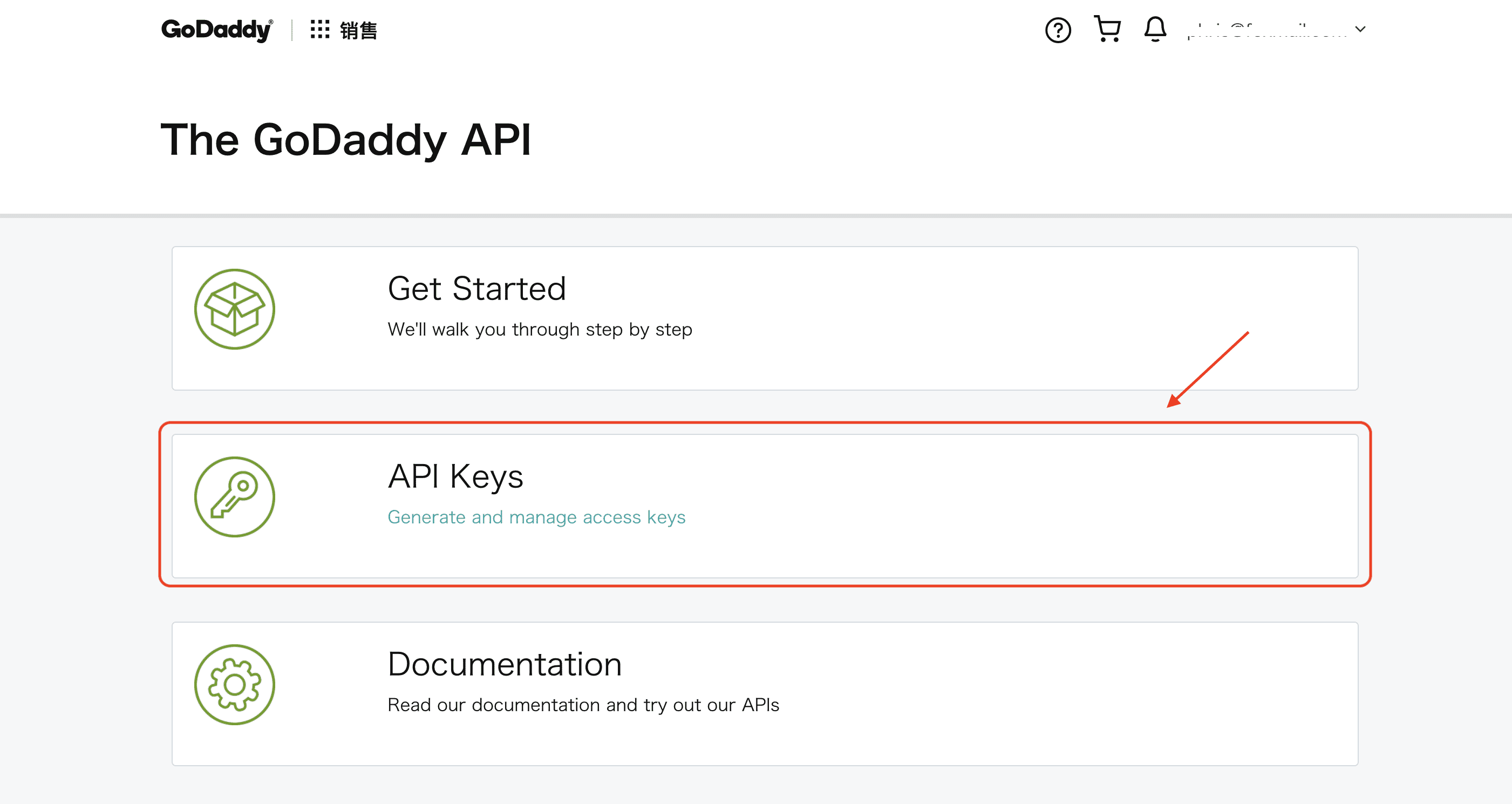
3、进入API Key Management
进入API Key Management后,点击[Create New API Key]进行创建API Key
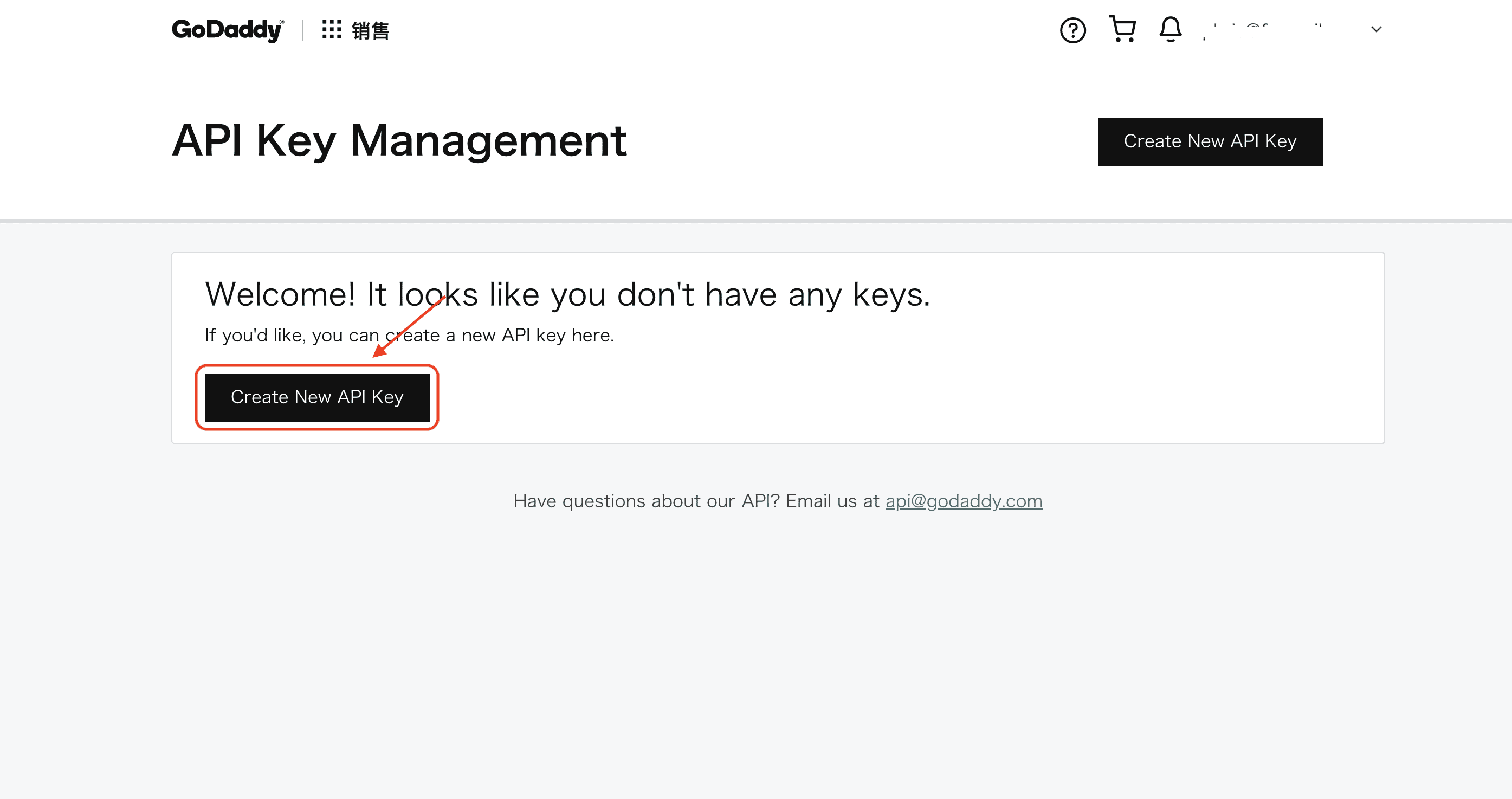
4、创建API Key
创建API Key时,注意选择Environment,必须选择Production。
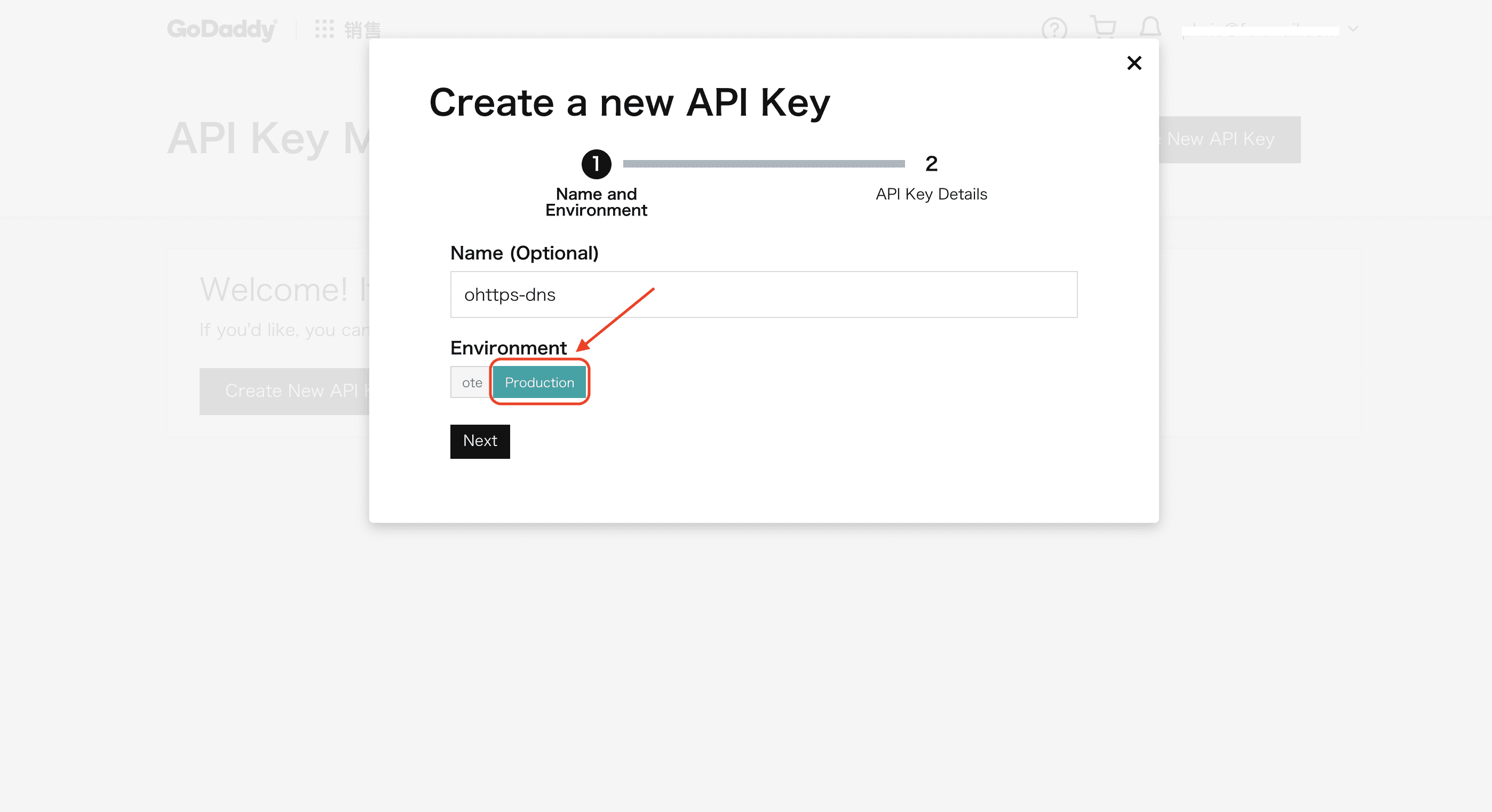
5、保存Key和Secret
在API Key创建完成后,及时保存Key和Secret。
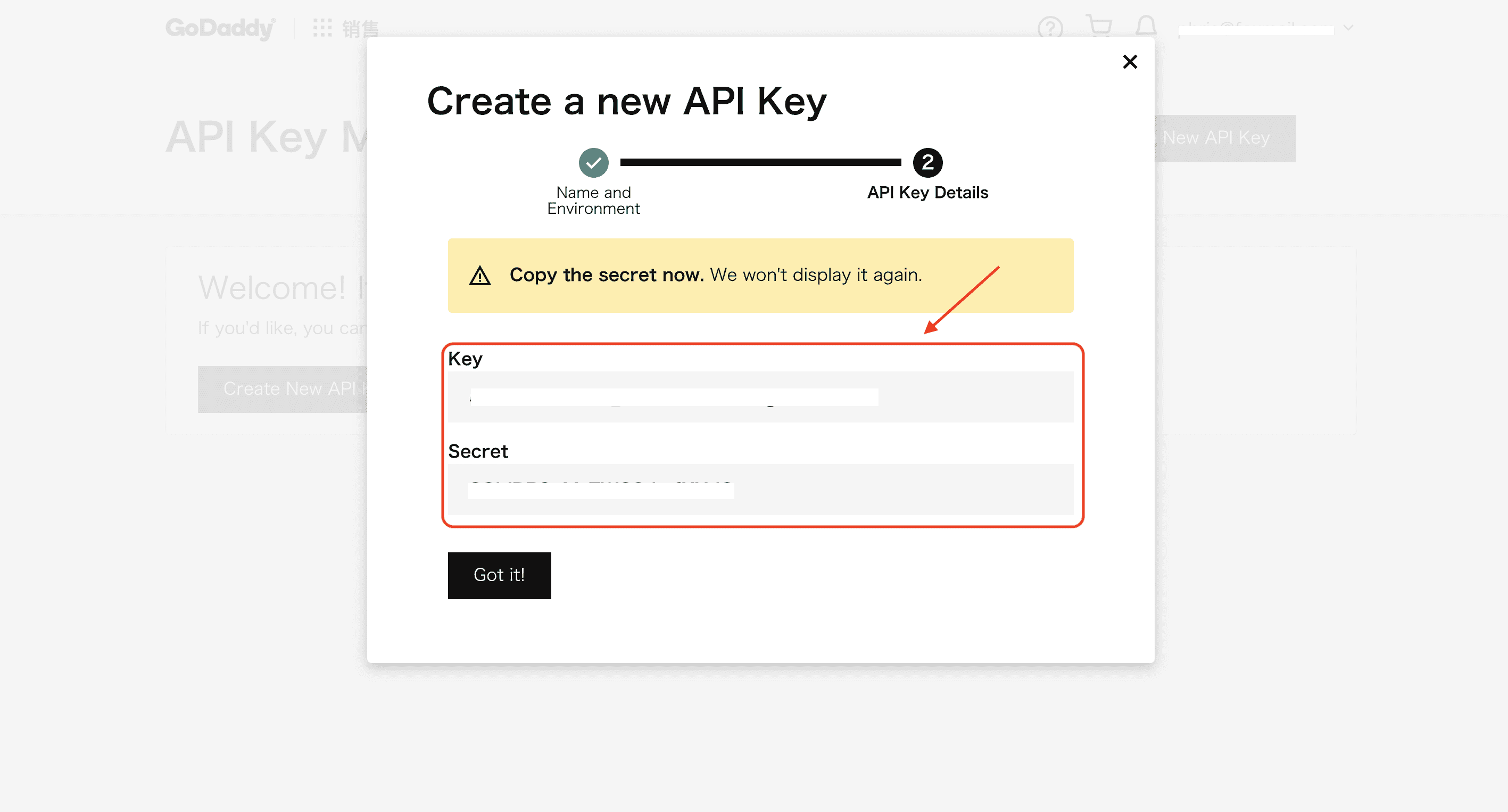
6、在OHTTPS中添加DNS授权
在第5步中保存的Key和Secret,即为在OHTTPS中添加[DNS授权-GoDaddy]所需填写的内容。
OHTTPS: 免费HTTPS证书/SSL证书申请 • 自动化更新、部署、监控
OHTTPS 支持通过多种域名验证方式(DNS验证、HTTP验证、文件验证等)申请免费的HTTPS证书/SSL证书,包括单域名证书、多域名证书、通配符证书、IP证书等,支持HTTPS证书/SSL证书的自动化更新、自动化部署、自动化监控及告警等,并支持将HTTPS证书/SSL证书自动化部署至阿里云、腾讯云、群晖NAS、百度云、七牛云、多吉云、又拍云、宝塔面板、Docker容器、SSH等,实现HTTPS证书/SSL证书的一站式申请、更新、部署、监控和管理。